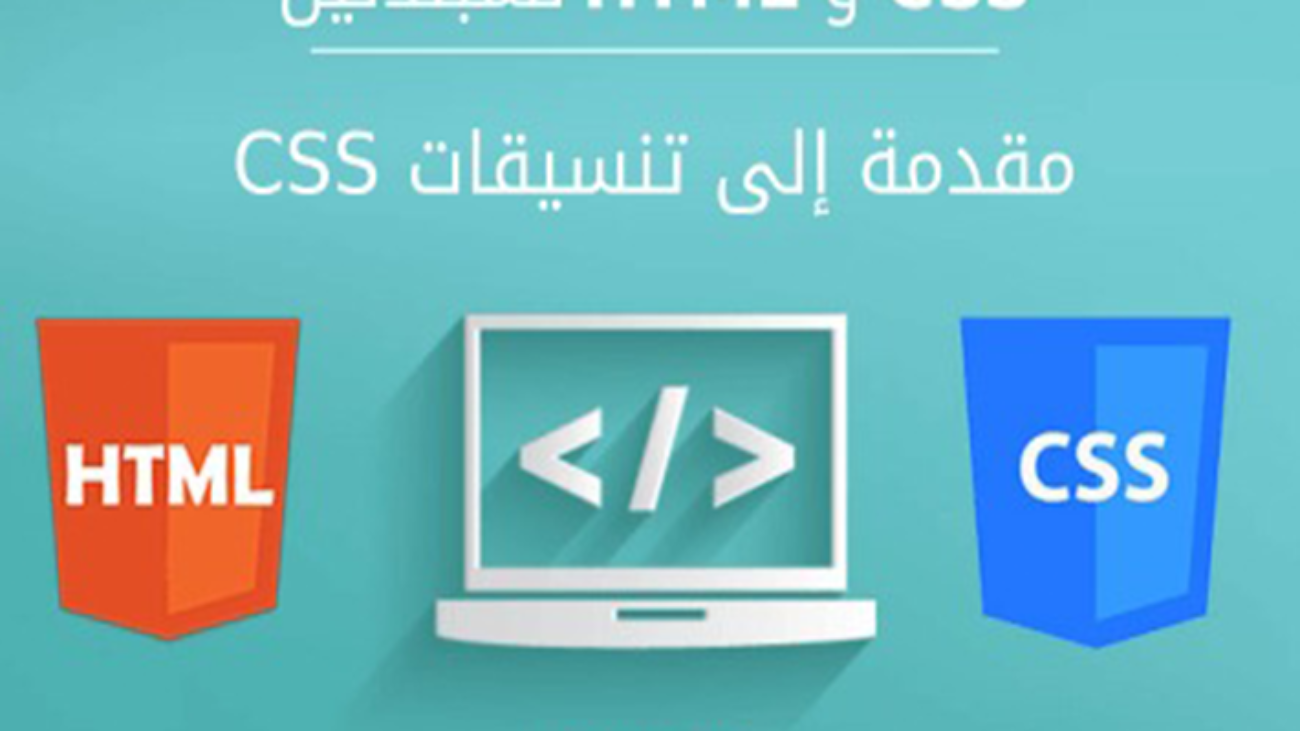Simple project application
When you learn the basic fundamentals of the programming language, implement the simple step-by-step project. You can start with a simple program that prints “Hello, World!” Then it evolved from there.
Project useful links:
Python Project for Beginners: Hello World Program
Develop a simple web application using HTML and CSS.
Important: In order for a CSS file to be accessible, the href attribute must contain the correct path to the file. This in turn means that if the CSS file is in a subdirectory, we must include that subdirectory in the file path as shown. You can review this topic in Lesson 1 in the Relative and Absolute URLs section.
Colors
So far, the CSS file is still empty, so let’s start writing our first CSS. CSS contains what are known as CSS Rules. Using a CSS rule, we can tell the browser how to treat a specific part of the HTML document.
As an example, we’ll change the background color and text color of the h2 heading within the index.html file. Add the following to a file:
Structure and Style
Let’s remember: HTML expresses the structure of a web page, while CSS defines the overall look of a page. Separating page structure from layout is very important and has many advantages, although it is not mandatory. So we will always keep our HTML and CSS in separate files.
Linking to a CSS file
A CSS file is a plain text file with the extension (.css, and we link to it from within the HTML file.
Create a new file in the Portfolio directory and name it main.css.
Important: In order for a CSS file to be accessible, the attribute must contain the correct path to the file. This in turn means that if the CSS file is in a subdirectory, we must include that subdirectory in the file path as shown. You can review this topic in Lesson 1 in the Relative and Absolute URLs section.